“Diving Deep into iOS Development: A Comprehensive Guide
Artikel Terkait Diving Deep into iOS Development: A Comprehensive Guide
- The Rise Of The Digital Assistant: From Science Fiction To Everyday Reality
- The Astonishing World Of Image Recognition: From Pixels To Perception
- The Thriving Mobile Ecosystem: A Deep Dive Into Its Components, Evolution, And Future
- Decoding Emotions: A Deep Dive Into Sentiment Analysis
- The Symphony Of Sound: A Deep Dive Into Voice Recognition Technology
Table of Content
Video tentang Diving Deep into iOS Development: A Comprehensive Guide
Diving Deep into iOS Development: A Comprehensive Guide

iOS development, the art of crafting applications for Apple’s ecosystem, is a dynamic and rewarding field. With millions of iPhones and iPads in the hands of users worldwide, the potential reach for your app is immense. This article will provide a comprehensive overview of iOS development, covering everything from the essential tools and technologies to key concepts and best practices. Whether you’re a seasoned developer looking to expand your skillset or a complete beginner eager to embark on your iOS journey, this guide will provide you with a solid foundation.
1. The iOS Development Ecosystem: A Landscape of Possibilities
Before diving into code, it’s crucial to understand the landscape. The iOS ecosystem is a curated and controlled environment, which offers both advantages and limitations. Apple maintains a tight grip on the App Store, ensuring a high standard of quality and security. This translates to a more reliable and user-friendly experience for end-users. However, it also means developers must adhere to Apple’s stringent guidelines.
Here are some key components of the iOS development ecosystem:
- Xcode: Apple’s integrated development environment (IDE) is the cornerstone of iOS development. It’s a free and powerful tool that provides everything you need to write, debug, and test your iOS applications. Xcode includes a code editor, compiler, debugger, interface builder, and simulator.
- Swift: Apple’s modern and powerful programming language, Swift, is the primary language for iOS development. It’s designed to be safe, fast, and easy to learn. Swift offers features like type safety, memory management, and protocol-oriented programming, making it a robust and reliable choice for building complex applications. While Objective-C is still supported, Swift is the recommended language for new projects.
- Objective-C: The predecessor to Swift, Objective-C is an object-oriented programming language that was the standard for iOS development for many years. While Swift is now preferred, understanding Objective-C is still beneficial for maintaining older projects or working with legacy code.
- UIKit: The fundamental framework for building user interfaces in iOS. UIKit provides a wide range of UI elements, such as buttons, labels, text fields, and table views, allowing you to create visually appealing and interactive user interfaces.
- SwiftUI: Apple’s declarative UI framework, introduced in iOS 13. SwiftUI offers a more modern and concise way to build user interfaces, using a declarative syntax that simplifies the development process. SwiftUI is becoming increasingly popular and is expected to become the dominant UI framework in the future.
- Core Data: Apple’s object-relational mapping (ORM) framework for managing persistent data in your iOS applications. Core Data allows you to store and retrieve data from a local database, making it ideal for applications that require offline functionality or large amounts of data storage.
- CloudKit: Apple’s cloud storage and database service, allowing you to store and synchronize data across multiple devices. CloudKit provides a convenient way to implement features like user accounts, data sharing, and push notifications.
- App Store: The official marketplace for iOS applications. To distribute your app to millions of users, you must submit it to the App Store for review. Apple’s App Store review process ensures that apps meet their quality and security standards.
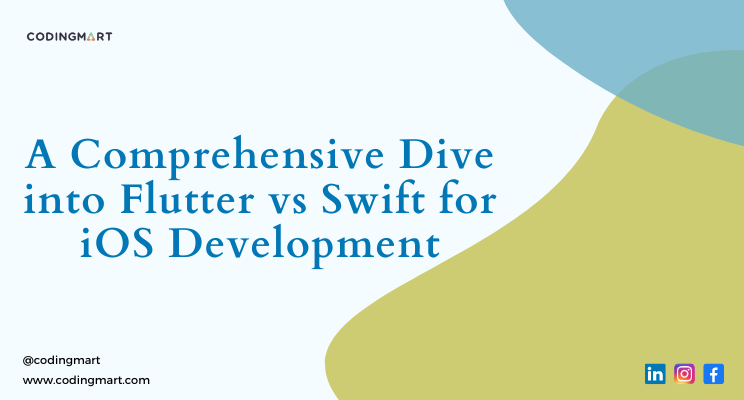
2. Setting Up Your Development Environment: Getting Ready to Code

The first step in your iOS development journey is setting up your development environment. Here’s a step-by-step guide:
- Install Xcode: Download Xcode from the Mac App Store. It’s a large download, so be patient.
- Create an Apple Developer Account: While you can develop and test apps on your own device without an Apple Developer Account, you’ll need one to distribute your app on the App Store. You can choose between an individual or organization account. There’s an annual fee associated with the Apple Developer Program.
- Configure Xcode: Once Xcode is installed, launch it and configure your Apple Developer Account. This will allow you to sign your code and test your apps on your devices.
- Familiarize Yourself with Xcode: Take some time to explore the Xcode interface. Learn about the different panels, such as the project navigator, editor, debugger, and inspector. Understanding the layout of Xcode will significantly improve your development efficiency.

3. Understanding the Fundamentals: Swift Programming Essentials
Swift is the language you’ll use to bring your iOS app ideas to life. Here are some essential Swift concepts:
- Variables and Constants: Variables are containers that hold values that can change during the execution of your program, while constants hold values that remain constant. Use
varto declare variables andletto declare constants. - Data Types: Swift is a type-safe language, meaning that every variable and constant must have a specific data type. Common data types include
Int(integers),Double(floating-point numbers),String(text), andBool(boolean values). - Operators: Swift provides a wide range of operators for performing calculations, comparisons, and logical operations.
- Control Flow: Control flow statements allow you to control the execution of your code based on certain conditions. Common control flow statements include
if,else if,else,for,while, andswitch. - Functions: Functions are blocks of code that perform a specific task. They can accept input parameters and return a value.
- Classes and Structures: Classes and structures are blueprints for creating objects. Classes are reference types, while structures are value types.
- Protocols: Protocols define a blueprint of methods, properties, and other requirements that a class, structure, or enumeration must adopt.
- Optionals: Optionals are used to handle values that may be absent. They are represented by adding a question mark
?to the data type. - Error Handling: Swift provides a robust error handling mechanism that allows you to gracefully handle errors that may occur during the execution of your program.
4. Building User Interfaces: UIKit and SwiftUI
Creating a user-friendly and visually appealing user interface is crucial for the success of your iOS app. You can use either UIKit or SwiftUI to build your UI.
- UIKit: UIKit is the traditional framework for building user interfaces in iOS. It’s a mature and well-established framework that provides a wide range of UI elements. When using UIKit, you typically create your UI programmatically or using Interface Builder (part of Xcode). Interface Builder allows you to visually design your UI by dragging and dropping UI elements onto a canvas.
- SwiftUI: SwiftUI is a modern and declarative UI framework that simplifies the development process. With SwiftUI, you describe the desired state of your UI, and the framework automatically updates the UI to reflect that state. SwiftUI uses a declarative syntax that is more concise and easier to read than UIKit’s imperative syntax.
5. Data Management: Core Data and CloudKit
Managing data effectively is essential for many iOS applications. You can use Core Data or CloudKit to store and retrieve data.
- Core Data: Core Data is Apple’s ORM framework for managing persistent data locally on the device. It allows you to store and retrieve data from a local database, making it ideal for applications that require offline functionality or large amounts of data storage.
- CloudKit: CloudKit is Apple’s cloud storage and database service. It allows you to store and synchronize data across multiple devices, making it ideal for applications that require user accounts, data sharing, or push notifications.
6. Testing and Debugging: Ensuring Quality and Stability
Testing and debugging are crucial steps in the iOS development process. Thorough testing helps you identify and fix bugs before releasing your app to the App Store.
- Unit Testing: Unit tests verify that individual components of your code work correctly.
- UI Testing: UI tests simulate user interactions with your app to ensure that the UI behaves as expected.
- Debugging: Xcode provides a powerful debugger that allows you to step through your code, inspect variables, and identify the source of errors.
7. App Store Submission: Reaching Millions of Users
Once you’ve finished developing and testing your app, you can submit it to the App Store. The App Store review process ensures that apps meet Apple’s quality and security standards. Be sure to carefully review Apple’s App Store Review Guidelines before submitting your app.
FAQ
Q: What are the prerequisites for learning iOS development?
A: A basic understanding of programming concepts is helpful, but not essential. Learning Swift is the most important prerequisite.
Q: How long does it take to learn iOS development?
A: It depends on your learning style and dedication. You can grasp the basics in a few weeks, but mastering the complexities takes months or even years.
Q: Is iOS development difficult?
A: It can be challenging, but with the right resources and a willingness to learn, anyone can become an iOS developer.
Q: What are the best resources for learning iOS development?
A: Apple’s official documentation, online courses (e.g., Udemy, Coursera), and tutorials are excellent resources.
Q: What are the common challenges in iOS development?
A: Managing memory, handling asynchronous operations, and adapting to different screen sizes are common challenges.
Q: What are the job prospects for iOS developers?
A: The demand for iOS developers is high, and the job prospects are excellent.
Conclusion
iOS development is a rewarding and challenging field. By mastering the tools, technologies, and concepts outlined in this article, you can embark on your journey to becoming a successful iOS developer. Remember to practice consistently, stay up-to-date with the latest trends, and never stop learning. The iOS ecosystem is constantly evolving, so continuous learning is essential for staying competitive. Good luck!
