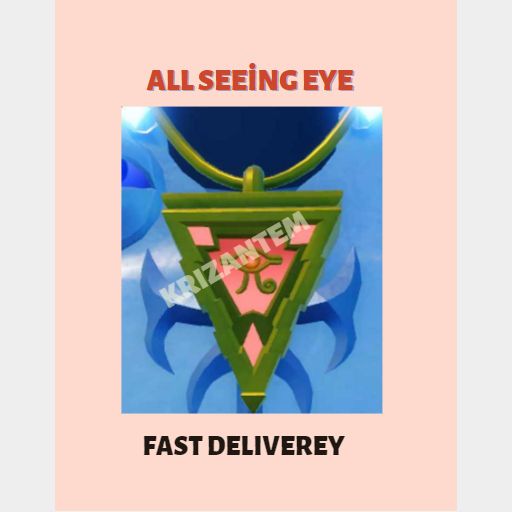“The All-Seeing Eye: A Comprehensive Guide to IT Monitoring Tools
Artikel Terkait The All-Seeing Eye: A Comprehensive Guide to IT Monitoring Tools
- ITIL: Navigating The Modern Service Management Landscape
- Packet Switching: The Backbone Of Modern Communication
- Embedded Systems: The Unseen Intelligence Powering Our World
- Diving Deep Into Cloud APIs: Powering The Modern Digital Landscape
- Delving Into The Private Cloud: A Comprehensive Guide
Table of Content
Video tentang The All-Seeing Eye: A Comprehensive Guide to IT Monitoring Tools
The All-Seeing Eye: A Comprehensive Guide to IT Monitoring Tools

In today’s hyper-connected world, a robust and reliable IT infrastructure is the backbone of virtually every business. From e-commerce platforms to internal communication networks, the seamless operation of IT systems is paramount. However, maintaining this stability requires constant vigilance. This is where IT monitoring tools come into play. These tools act as the all-seeing eye, providing real-time insights into the health and performance of your entire IT environment, allowing you to proactively identify and address potential issues before they impact your business.
This article will delve into the world of IT monitoring tools, exploring their different types, key features, benefits, and offering guidance on how to choose the right solution for your specific needs.
What are IT Monitoring Tools?
At their core, IT monitoring tools are software applications designed to track and analyze the performance, availability, and health of various components within an IT infrastructure. This includes:
- Servers: Monitoring CPU usage, memory utilization, disk I/O, and network traffic.
- Networks: Tracking bandwidth usage, latency, packet loss, and device availability.
- Applications: Monitoring application response times, error rates, and resource consumption.
- Databases: Tracking query performance, connection counts, and database size.
- Virtual Machines: Monitoring resource allocation, hypervisor health, and guest OS performance.
- Cloud Services: Monitoring resource utilization, API performance, and service availability in cloud environments.
- Websites: Monitoring uptime, page load times, and user experience.
- IoT Devices: Monitoring sensor data, device connectivity, and battery life.
Essentially, IT monitoring tools collect data from these various components, analyze it, and present it in a digestible format, often through dashboards and reports. They also provide alerts and notifications when predefined thresholds are breached, allowing IT teams to react quickly to potential problems.

Types of IT Monitoring Tools:
The landscape of IT monitoring tools is diverse, with solutions tailored to specific needs and environments. Here are some of the key categories:
Network Monitoring Tools: These tools focus on monitoring the health and performance of network devices like routers, switches, firewalls, and wireless access points. They track bandwidth utilization, latency, packet loss, and network security threats. Examples include SolarWinds Network Performance Monitor, PRTG Network Monitor, and Nagios.

Server Monitoring Tools: These tools provide insights into the performance of servers, including CPU usage, memory utilization, disk I/O, and network traffic. They can also monitor server applications and services. Examples include Datadog, New Relic, and Zabbix.
Application Performance Monitoring (APM) Tools: APM tools focus on monitoring the performance of applications, tracking response times, error rates, and user experience. They can identify bottlenecks and performance issues within the application code. Examples include Dynatrace, AppDynamics, and Instana.
Database Monitoring Tools: These tools monitor the performance of databases, tracking query performance, connection counts, and database size. They can identify slow queries and database bottlenecks. Examples include SolarWinds Database Performance Analyzer, Redgate SQL Monitor, and Percona Monitoring and Management.
Log Management Tools: These tools collect and analyze logs from various sources, including servers, applications, and network devices. They can help identify security threats, troubleshoot performance issues, and ensure compliance with regulations. Examples include Splunk, ELK Stack (Elasticsearch, Logstash, Kibana), and Sumo Logic.
Website Monitoring Tools: These tools monitor the uptime, page load times, and user experience of websites. They can identify website outages and performance issues. Examples include Pingdom, UptimeRobot, and Site24x7.
Cloud Monitoring Tools: These tools monitor the performance and availability of cloud services, tracking resource utilization, API performance, and service availability in cloud environments. Examples include AWS CloudWatch, Azure Monitor, and Google Cloud Monitoring.
Unified Monitoring Tools: These tools provide a comprehensive view of the entire IT infrastructure, integrating data from various sources and providing a single pane of glass for monitoring. Examples include ManageEngine OpManager, LogicMonitor, and SolarWinds Orion Platform.
Key Features of Effective IT Monitoring Tools:
While the specific features vary depending on the type of tool and vendor, some key features are essential for effective IT monitoring:
- Real-time Monitoring: Provides up-to-the-minute insights into the health and performance of IT systems.
- Alerting and Notifications: Sends alerts when predefined thresholds are breached, allowing IT teams to react quickly to potential problems.
- Dashboards and Reports: Presents data in a digestible format, providing a clear overview of the IT environment.
- Historical Data Analysis: Allows IT teams to analyze historical data to identify trends and patterns.
- Root Cause Analysis: Helps identify the root cause of performance issues and outages.
- Automation: Automates tasks such as patching, configuration management, and incident response.
- Integration: Integrates with other IT tools and systems, such as ticketing systems and configuration management databases (CMDBs).
- Scalability: Can scale to handle the growing demands of an expanding IT infrastructure.
- Customization: Allows users to customize the tool to meet their specific needs.
- User-Friendly Interface: Easy to use and navigate, even for non-technical users.
Benefits of Using IT Monitoring Tools:
The benefits of implementing IT monitoring tools are numerous and can significantly impact the efficiency and effectiveness of IT operations:
- Improved Uptime and Availability: Proactive monitoring allows IT teams to identify and resolve issues before they impact users, minimizing downtime and ensuring high availability.
- Reduced Costs: By preventing outages and optimizing resource utilization, IT monitoring tools can help reduce costs associated with downtime, wasted resources, and reactive troubleshooting.
- Enhanced Performance: Monitoring performance metrics allows IT teams to identify and address bottlenecks, improving the overall performance of IT systems.
- Increased Efficiency: Automation features and streamlined workflows can free up IT staff to focus on more strategic initiatives.
- Improved Security: Monitoring logs and network traffic can help identify security threats and vulnerabilities, improving the overall security posture.
- Better Decision Making: Data-driven insights provide IT teams with the information they need to make informed decisions about resource allocation, capacity planning, and infrastructure upgrades.
- Improved Customer Satisfaction: By ensuring high availability and performance, IT monitoring tools can contribute to improved customer satisfaction.
- Compliance and Auditing: IT monitoring tools can help organizations meet compliance requirements by providing detailed audit trails and reporting capabilities.
Choosing the Right IT Monitoring Tool:
Selecting the right IT monitoring tool is crucial for maximizing its benefits. Consider the following factors when making your decision:
- Your Specific Needs: Identify your specific monitoring requirements based on the size and complexity of your IT infrastructure, the types of applications you run, and your business goals.
- Features and Functionality: Evaluate the features and functionality of different tools to ensure they meet your specific needs.
- Scalability: Choose a tool that can scale to handle the growing demands of your IT infrastructure.
- Integration: Ensure the tool integrates with your existing IT tools and systems.
- Ease of Use: Choose a tool that is easy to use and navigate, even for non-technical users.
- Cost: Consider the total cost of ownership, including licensing fees, implementation costs, and ongoing maintenance costs.
- Vendor Reputation: Research the vendor’s reputation and track record.
- Free Trials and Demos: Take advantage of free trials and demos to test the tool before making a purchase.
Conclusion:
IT monitoring tools are indispensable for modern businesses. They provide the visibility and control necessary to ensure the health, performance, and security of critical IT systems. By proactively identifying and addressing potential issues, these tools can minimize downtime, reduce costs, and improve overall efficiency. Choosing the right IT monitoring tool requires careful consideration of your specific needs and the available options. Investing in a robust monitoring solution is an investment in the stability and success of your business.
FAQ: IT Monitoring Tools
Q1: What is the difference between monitoring and alerting?
A1: Monitoring is the process of continuously collecting and analyzing data about the performance and health of IT systems. Alerting is the process of sending notifications when predefined thresholds are breached, indicating a potential problem. Monitoring provides the data, while alerting acts as the notification system based on that data.
Q2: Can I use multiple IT monitoring tools at the same time?
A2: Yes, many organizations use multiple IT monitoring tools to cover different aspects of their IT infrastructure. For example, you might use one tool for network monitoring, another for server monitoring, and a third for application performance monitoring. However, consider the potential for overlap and the complexity of managing multiple tools. Unified monitoring tools aim to consolidate these functions.
Q3: What is the difference between agent-based and agentless monitoring?
A3: Agent-based monitoring requires installing software agents on the systems being monitored. These agents collect data and send it to the monitoring server. Agentless monitoring uses protocols like SNMP, WMI, and SSH to collect data remotely, without requiring agents to be installed. Agent-based monitoring typically provides more detailed data, while agentless monitoring is easier to deploy and manage.
Q4: How can I automate incident response with IT monitoring tools?
A4: Many IT monitoring tools offer automation features that can trigger predefined actions when alerts are generated. These actions can include restarting services, running scripts, or creating tickets in a ticketing system. This allows for faster and more efficient incident response.
Q5: What are the key metrics to monitor in a cloud environment?
A5: Key metrics to monitor in a cloud environment include CPU utilization, memory utilization, disk I/O, network traffic, API performance, service availability, and cost. Monitoring these metrics can help you optimize resource utilization and ensure the performance and availability of your cloud applications.
Q6: How do I choose between an on-premise and a SaaS-based IT monitoring solution?
A6: On-premise solutions require you to install and manage the monitoring software on your own infrastructure. SaaS-based solutions are hosted by the vendor and accessed through a web browser. Consider factors like cost, control, scalability, and security when making your decision. SaaS solutions generally offer faster deployment and lower upfront costs, while on-premise solutions offer greater control over data and security.
Q7: What is synthetic monitoring?
A7: Synthetic monitoring simulates user interactions with a website or application to proactively identify performance issues and availability problems. It uses scripts or bots to mimic user behavior and measure response times, error rates, and other key metrics. This allows you to identify problems before real users are affected.
Q8: How important is visualization in IT monitoring tools?
A8: Visualization is extremely important. Clear and intuitive dashboards and reports are essential for understanding complex data and identifying trends. Good visualization helps IT teams quickly identify problems and make informed decisions. Look for tools that offer customizable dashboards and interactive visualizations.
Conclusion:
The effective implementation of IT monitoring tools is no longer a luxury, but a necessity for businesses operating in today’s digital landscape. By providing comprehensive visibility into the health and performance of IT systems, these tools empower organizations to proactively manage their infrastructure, minimize downtime, optimize resource utilization, and enhance overall efficiency. Choosing the right tool and implementing it effectively requires careful planning and consideration of your specific needs. However, the return on investment in terms of improved uptime, reduced costs, and enhanced performance makes IT monitoring a crucial component of any modern IT strategy. By embracing the "all-seeing eye" of IT monitoring, businesses can ensure the stability and resilience of their IT infrastructure, paving the way for continued growth and success.