“Data Throughput: The Unsung Hero of Digital Performance
Artikel Terkait Data Throughput: The Unsung Hero of Digital Performance
- Diving Deep Into IOS Development: A Comprehensive Guide
- Model Optimization: Squeezing Every Last Drop Of Performance
- FPGA Technology: A Deep Dive Into Programmable Logic
- Hardware Acceleration: Unleashing Your System’s Potential
- Data Labeling: The Cornerstone Of Successful AI
Table of Content
Video tentang Data Throughput: The Unsung Hero of Digital Performance
Data Throughput: The Unsung Hero of Digital Performance

In the digital age, where information flows like a river, understanding the capacity and efficiency of that flow is crucial. This is where data throughput comes into play. Data throughput, often referred to simply as throughput, is a critical metric that measures the actual rate of successful data transfer over a communication channel. It’s the real-world performance indicator that dictates how quickly you can download a file, stream a video, or process transactions. Understanding throughput is essential for network administrators, software developers, and anyone who relies on efficient data transfer.
This article delves into the intricacies of data throughput, exploring its definition, factors influencing it, methods of measurement, its relationship with bandwidth, and strategies to optimize it for enhanced digital performance.
What is Data Throughput?
At its core, data throughput is the amount of data successfully transferred from one point to another in a given period. It’s typically measured in bits per second (bps), kilobits per second (kbps), megabits per second (Mbps), or gigabits per second (Gbps). Unlike theoretical maximums, throughput reflects the actual data transfer rate, taking into account various real-world factors that can impede performance.
Think of it like a highway. Bandwidth is the number of lanes available – the theoretical capacity. Throughput is the number of cars that actually make it through, considering traffic jams, accidents, and construction zones.
Key Differences Between Throughput and Bandwidth
While often used interchangeably, throughput and bandwidth are distinct concepts. Bandwidth represents the maximum potential capacity of a communication channel, while throughput represents the actual data transfer rate achieved.
- Bandwidth: The theoretical maximum data transfer rate. It’s like the advertised speed of your internet connection.
- Throughput: The actual data transfer rate achieved after accounting for overhead, latency, and other factors. It’s the speed you actually experience when downloading a file.
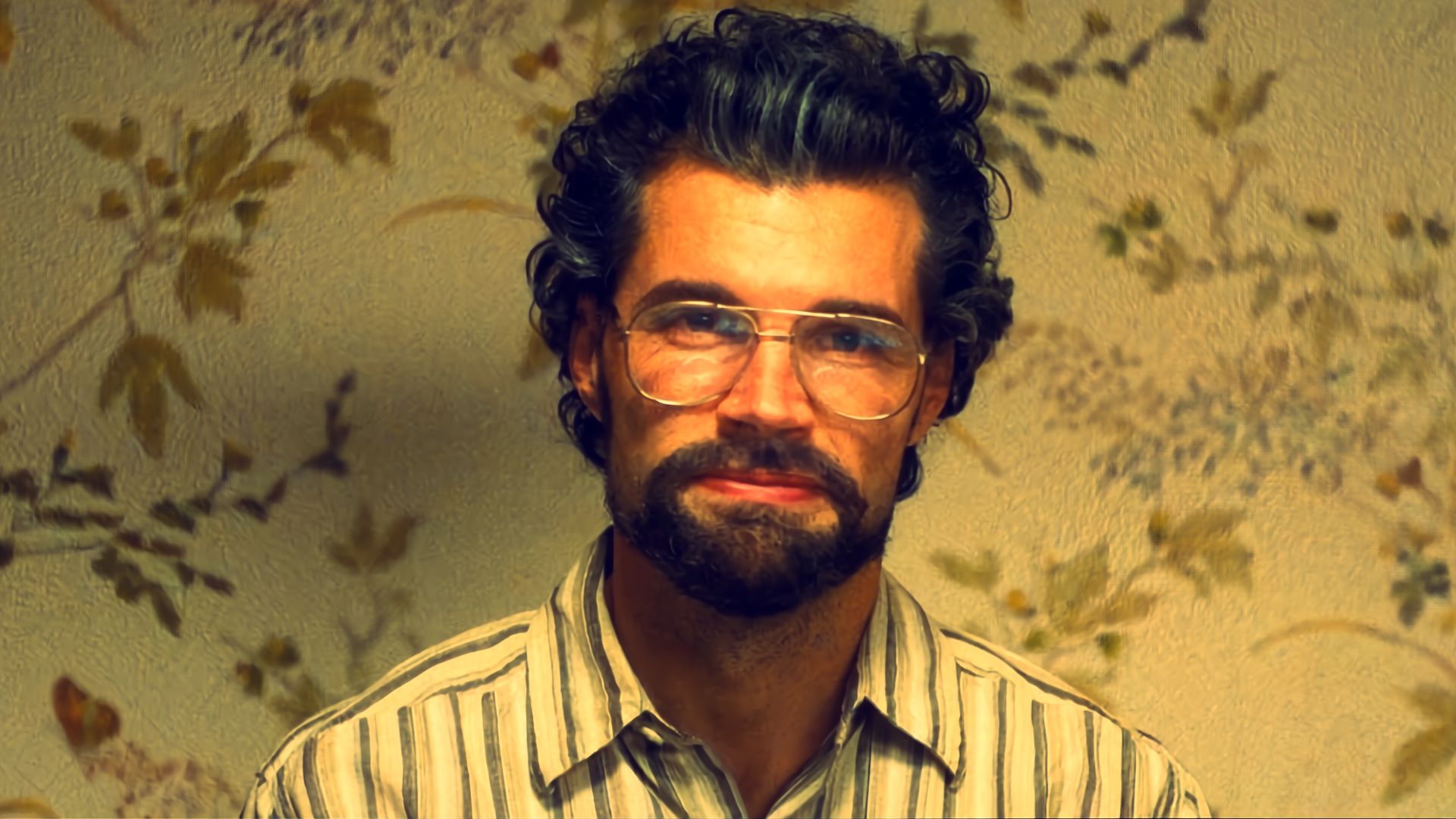
Bandwidth is a constraint on throughput. You can’t have a throughput higher than your bandwidth. However, your throughput can be significantly lower than your bandwidth due to various limitations.
Factors Influencing Data Throughput
Numerous factors can impact data throughput, hindering its performance. Understanding these factors is crucial for troubleshooting and optimizing data transfer.
Network Congestion: When too many users or devices try to access the network simultaneously, congestion occurs. This leads to delays, packet loss, and reduced throughput. Imagine a crowded highway during rush hour.
Latency: Latency is the delay in data transfer from sender to receiver. It’s often measured in milliseconds (ms). High latency can significantly reduce throughput, especially in interactive applications like online gaming or video conferencing.

Packet Loss: Data is typically transmitted in packets. If packets are lost during transmission, they need to be retransmitted, which consumes bandwidth and reduces throughput.
Overhead: Every data packet contains header information for routing and control. This overhead consumes bandwidth and reduces the amount of data that can be transmitted effectively.
Hardware Limitations: The capabilities of network devices, such as routers, switches, and network interface cards (NICs), can limit throughput. Older or underpowered hardware can become bottlenecks.
Software Limitations: Network protocols and operating system configurations can also impact throughput. Inefficient protocols or poorly configured settings can limit performance.
Distance: In some communication technologies, such as wireless networks, signal strength and data transfer rates decrease with distance. This can significantly impact throughput.
Interference: Electromagnetic interference (EMI) can disrupt wireless signals, leading to packet loss and reduced throughput.
Security Protocols: Encryption and other security measures add overhead to data transmission, which can reduce throughput.
Quality of Service (QoS) Configuration: Incorrect or absent QoS configurations can lead to certain types of traffic being prioritized, potentially starving other traffic and impacting their throughput.

Measuring Data Throughput
Accurately measuring data throughput is essential for identifying bottlenecks and evaluating the effectiveness of optimization strategies. Several tools and techniques can be used for this purpose.
Network Monitoring Tools: Tools like Wireshark, SolarWinds Network Performance Monitor, and PRTG Network Monitor can capture and analyze network traffic to determine throughput. These tools provide detailed insights into packet loss, latency, and other performance metrics.
Speed Tests: Online speed tests, such as Speedtest.net and Fast.com, can provide a quick estimate of your internet connection’s download and upload speeds. While these tests are convenient, they may not provide the most accurate results due to factors like server location and network congestion.
iperf: iperf is a command-line tool for measuring network bandwidth and throughput. It allows you to create a client-server connection and transmit data between them, providing detailed performance statistics.
Throughput Calculation: Manually calculate throughput by measuring the amount of data transferred over a specific period. For example, if you download a 100MB file in 10 seconds, the throughput is 10MB/s (80Mbps).
Strategies for Optimizing Data Throughput
Optimizing data throughput is crucial for ensuring efficient data transfer and a smooth user experience. Here are several strategies to consider:
Upgrade Network Hardware: Replacing older or underpowered routers, switches, and NICs with newer, more capable devices can significantly improve throughput.
Optimize Network Configuration: Properly configure network settings, such as TCP window size and MTU size, to maximize throughput.
Implement Quality of Service (QoS): Prioritize critical traffic, such as VoIP or video conferencing, using QoS to ensure adequate throughput.
Reduce Network Congestion: Implement traffic shaping or load balancing to distribute network traffic more evenly and reduce congestion.
Minimize Latency: Optimize network routing to reduce latency and improve throughput, especially for interactive applications. Consider using Content Delivery Networks (CDNs) to reduce latency for geographically dispersed users.
Reduce Packet Loss: Identify and address the causes of packet loss, such as faulty hardware or network congestion.
Compress Data: Compress data before transmission to reduce the amount of data that needs to be transferred, thereby increasing effective throughput.
Use Efficient Protocols: Employ efficient network protocols, such as HTTP/2 or QUIC, which are designed to improve throughput and reduce latency.
Regular Network Maintenance: Regularly monitor and maintain your network to identify and address potential issues before they impact throughput.
Wireless Optimization: For wireless networks, optimize signal strength, reduce interference, and use the latest Wi-Fi standards (e.g., Wi-Fi 6) to improve throughput. Consider using multiple access points to extend coverage and improve performance.
The Importance of Data Throughput in Different Applications
Data throughput plays a crucial role in various applications, impacting user experience and overall system performance.
Video Streaming: High throughput is essential for smooth, uninterrupted video streaming. Low throughput can lead to buffering, lag, and poor video quality.
Online Gaming: Low latency and high throughput are critical for online gaming to ensure responsive gameplay and minimize lag.
Cloud Computing: High throughput is necessary for efficient data transfer between cloud servers and clients, enabling fast application performance and data access.
Data Centers: Data centers rely on high throughput for rapid data backup, replication, and disaster recovery.
E-commerce: High throughput is essential for fast loading times and smooth transactions, which can improve customer satisfaction and increase sales.
Teleconferencing: Stable and high throughput is required for clear audio and video during teleconferences, ensuring effective communication.
Conclusion
Data throughput is a fundamental metric for assessing the performance of any data communication system. Understanding the factors that influence throughput and implementing strategies to optimize it are essential for ensuring efficient data transfer, a smooth user experience, and overall system performance. By proactively monitoring and managing your network, you can ensure that data flows freely and efficiently, enabling you to take full advantage of the digital world’s potential. In a world increasingly reliant on data, optimizing data throughput is not just a technical consideration; it’s a strategic imperative.
FAQ: Data Throughput
Q: What is the difference between data rate and throughput?
A: Data rate refers to the theoretical maximum speed at which data can be transmitted, while throughput is the actual rate of successful data transfer, accounting for overhead, latency, and other factors.
Q: How can I improve my home internet throughput?
A: Several factors can affect your home internet throughput. Try these steps:
- Restart your modem and router: This can often resolve temporary glitches.
- Upgrade your router: An older router may be limiting your throughput.
- Move your router: Place your router in a central location, away from obstructions and interference.
- Use a wired connection: Wired connections generally offer better throughput than wireless connections.
- Contact your ISP: If you’ve tried everything else, your ISP may be able to identify and resolve issues on their end.
Q: What is a good throughput speed?
A: A "good" throughput speed depends on your specific needs. For basic web browsing and email, a throughput of 5-10 Mbps may be sufficient. For video streaming and online gaming, you’ll likely need at least 25 Mbps. For data-intensive tasks like large file transfers or video editing, even higher throughput is desirable.
Q: How does network latency affect throughput?
A: High latency can significantly reduce throughput, especially in interactive applications. When latency is high, there are delays in data transfer, which can lead to packet loss and reduced effective throughput.
Q: Can I measure throughput on my smartphone?
A: Yes, you can use speed test apps available on the App Store or Google Play to measure the throughput of your smartphone’s internet connection.
Q: What is the role of TCP window size in throughput?
A: The TCP window size determines how much data a sender can transmit before receiving an acknowledgment from the receiver. A larger TCP window size can improve throughput by allowing more data to be sent without waiting for acknowledgments.
Q: How does data compression affect throughput?
A: Data compression reduces the amount of data that needs to be transmitted, which can increase effective throughput. By compressing data before transmission, you can send more information in the same amount of time.
Q: What is the impact of security protocols on throughput?
A: Security protocols like encryption add overhead to data transmission, which can reduce throughput. However, the security benefits often outweigh the performance impact, especially for sensitive data.
Q: What is the difference between unidirectional and bidirectional throughput?
A: Unidirectional throughput measures the data transfer rate in one direction, while bidirectional throughput measures the combined data transfer rate in both directions simultaneously.
Q: How can I monitor throughput in real-time?
A: Network monitoring tools like Wireshark, SolarWinds Network Performance Monitor, and PRTG Network Monitor can provide real-time monitoring of throughput and other network performance metrics. These tools allow you to identify bottlenecks and troubleshoot performance issues quickly.

