“Progressive Web Apps: The Future of Web Experiences
Artikel Terkait Progressive Web Apps: The Future of Web Experiences
- The Rise Of The Conversational Machines: A Deep Dive Into AI Chatbots
- The Symphony Of Sound: A Deep Dive Into Voice Recognition Technology
- Decoding Emotions: A Deep Dive Into Sentiment Analysis
- The Rise Of The Intelligent Assistant: Navigating The World With AI By Your Side
- Diving Deep Into IOS Development: A Comprehensive Guide
Table of Content
Video tentang Progressive Web Apps: The Future of Web Experiences
Progressive Web Apps: The Future of Web Experiences
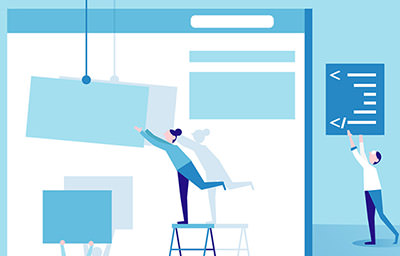
In today’s digital landscape, users demand seamless, engaging, and readily accessible experiences. Traditional websites and native mobile applications have served their purpose, but a new breed of technology is emerging to bridge the gap and redefine how we interact with the web: Progressive Web Apps (PWAs).
PWAs represent a paradigm shift in web development, offering the best of both worlds by combining the reach and discoverability of the web with the immersive capabilities of native mobile apps. They provide a user experience that is fast, reliable, and engaging, all while being accessible through a standard web browser.
What are Progressive Web Apps?
At their core, PWAs are websites built with specific web technologies and design patterns that allow them to behave like native mobile applications. They leverage modern web standards like Service Workers, HTTPS, and Web App Manifests to deliver a superior user experience. Imagine a website that can be installed on your home screen, works offline, sends push notifications, and feels incredibly responsive. That’s the essence of a PWA.
Key Characteristics of Progressive Web Apps:
To understand the power of PWAs, it’s crucial to delve into their defining characteristics:
- Progressive: PWAs are designed to work for every user, regardless of their browser choice. They employ progressive enhancement, meaning core functionality is available to all users, while advanced features are progressively added as the browser supports them.
- Responsive: PWAs are built to adapt to any form factor, whether it’s a desktop computer, a tablet, or a mobile phone. They provide a consistent and optimized experience across all devices.
- Connectivity Independent: One of the most compelling features of PWAs is their ability to function even in low-connectivity or offline environments. This is achieved through Service Workers, which cache critical resources and enable offline browsing.
- App-like: PWAs offer an immersive, app-like experience. They can be installed on the user’s home screen, run in full screen, and provide a seamless user interface.
- Fresh: PWAs are always up-to-date. Service Workers ensure that the application automatically updates in the background, providing users with the latest content and features.
- Safe: PWAs are served over HTTPS, ensuring that all communication between the user and the application is secure and encrypted.
- Discoverable: PWAs are discoverable through search engines like Google, making them easily accessible to users.
- Re-engageable: PWAs can send push notifications to re-engage users and keep them informed about new content, updates, or promotions.
- Installable: Users can easily install PWAs on their home screen, creating a native app-like experience without the need for app store downloads.
- Linkable: PWAs are accessible through a URL, making them easy to share and distribute.


The Technology Behind Progressive Web Apps:
The magic of PWAs lies in the specific technologies they employ:

- Service Workers: These are JavaScript files that run in the background, separate from the main browser thread. They act as a proxy between the browser and the server, intercepting network requests and caching resources. Service Workers enable offline functionality, push notifications, and background synchronization.
- HTTPS: Serving PWAs over HTTPS is crucial for security and data integrity. It ensures that all communication between the user and the application is encrypted, protecting sensitive information.
- Web App Manifest: This is a JSON file that provides metadata about the PWA, such as its name, icon, theme color, and start URL. The manifest allows the browser to install the PWA on the user’s home screen and display it with an app-like appearance.
Benefits of Using Progressive Web Apps:
The adoption of PWAs is rapidly growing due to the numerous benefits they offer to both users and businesses:
- Improved User Experience: PWAs provide a faster, more reliable, and more engaging user experience compared to traditional websites.
- Increased Engagement: Push notifications and home screen installation encourage users to return to the application more frequently.
- Higher Conversion Rates: The seamless and intuitive experience of PWAs can lead to higher conversion rates and increased sales.
- Lower Development Costs: Building a PWA can be more cost-effective than developing separate native apps for different platforms.
- Wider Reach: PWAs are accessible to anyone with a web browser, regardless of their operating system or device.
- Enhanced SEO: PWAs are easily discoverable through search engines, improving their visibility and reach.
- Offline Functionality: PWAs can function even when the user is offline, providing a seamless experience in areas with limited connectivity.
- Automatic Updates: PWAs automatically update in the background, ensuring that users always have the latest version of the application.
- Reduced Storage Space: PWAs typically require less storage space than native apps, making them more appealing to users with limited storage capacity.
- Reduced Data Consumption: By caching resources and minimizing network requests, PWAs can reduce data consumption for users.
Examples of Successful Progressive Web Apps:
Many companies have successfully implemented PWAs to improve their user experience and achieve business goals. Here are a few notable examples:
- Starbucks: Starbucks created a PWA that allows users to browse the menu, customize orders, and make payments, even when offline. This resulted in a significant increase in mobile orders.
- Twitter Lite: Twitter Lite is a PWA that provides a faster and more data-efficient experience for users in developing countries. It significantly reduced data usage and improved engagement.
- Forbes: Forbes developed a PWA that loads articles much faster than their traditional website. This resulted in a significant increase in page views and ad revenue.
- Pinterest: Pinterest’s PWA significantly improved user engagement and conversion rates. It provided a faster and more seamless experience for users browsing and saving content.
- Tinder: Tinder’s PWA significantly reduced the app’s size and improved performance, particularly in areas with limited connectivity.
Developing a Progressive Web App:
Developing a PWA involves several key steps:
- Planning and Design: Define the goals and objectives of the PWA, and design a user interface that is both intuitive and engaging.
- Setting up the Web App Manifest: Create a JSON file that provides metadata about the PWA, such as its name, icon, and theme color.
- Implementing Service Workers: Write JavaScript code to handle caching, offline functionality, and push notifications.
- Ensuring HTTPS: Secure the PWA by serving it over HTTPS.
- Testing and Optimization: Thoroughly test the PWA on different devices and browsers to ensure it performs optimally.
- Deployment: Deploy the PWA to a web server and make it accessible through a URL.
- Monitoring and Maintenance: Continuously monitor the PWA’s performance and make necessary updates and improvements.
The Future of Web Development:
PWAs are not just a trend; they represent the future of web development. As web technologies continue to evolve, PWAs will become even more powerful and versatile. They offer a compelling alternative to native mobile apps, providing a superior user experience while being more accessible and cost-effective.
Challenges and Considerations:
While PWAs offer numerous advantages, it’s important to acknowledge potential challenges:
- Browser Compatibility: While support for PWAs is growing, some older browsers may not fully support all features.
- Limited Access to Native Features: PWAs may not have access to all the native features available to native apps, such as Bluetooth or advanced camera functionality.
- Security Concerns: While HTTPS provides a secure connection, developers must still be vigilant about security vulnerabilities and implement appropriate security measures.
Despite these challenges, the benefits of PWAs far outweigh the drawbacks. As web technologies continue to improve, PWAs will become even more powerful and capable, further blurring the line between web and native applications.
FAQ about Progressive Web Apps:
Q: Are PWAs a replacement for native apps?
- A: Not necessarily. PWAs are a great alternative, especially when a full-fledged native app is not required. They offer a balance between reach and functionality. Native apps still hold advantages for features requiring deep hardware integration.
Q: Do I need to submit a PWA to an app store?
- A: No, you don’t need to submit a PWA to an app store. Users can install them directly from the web. However, some app stores are now allowing PWA submissions to improve discoverability.
Q: How do I install a PWA?
- A: When you visit a PWA-enabled website, your browser will typically display an "Install" button or prompt you to add the app to your home screen.
Q: Can PWAs access device hardware like the camera or GPS?
- A: PWAs can access certain device hardware features through web APIs, but access may be limited compared to native apps. Capabilities are constantly evolving and expanding.
Q: How much do PWAs cost to develop?
- A: Development costs vary depending on the complexity of the application. However, PWAs are generally more cost-effective to develop and maintain than separate native apps for different platforms.
Q: Are PWAs good for SEO?
- A: Yes, PWAs are generally good for SEO because they are discoverable by search engines, are fast, and provide a good user experience.
Q: What are the limitations of PWAs?
- A: Limitations include less access to native device features compared to native apps, potential browser compatibility issues, and reliance on web APIs for certain functionalities.
Q: How do I know if a website is a PWA?
- A: Look for an "Install" button in your browser, the ability to work offline, fast loading times, and an app-like experience.
Conclusion:
Progressive Web Apps are revolutionizing the web by offering a user experience that is fast, reliable, engaging, and accessible. They provide a compelling alternative to native mobile apps, offering a wider reach and lower development costs. As web technologies continue to evolve, PWAs will become even more powerful and versatile, shaping the future of web development and redefining how we interact with the digital world. Embracing PWAs is no longer a question of "if" but "when," and businesses that adopt this technology early will be well-positioned to thrive in the ever-evolving digital landscape. By investing in PWAs, businesses can deliver exceptional user experiences, increase engagement, and achieve significant business growth. The future is progressive, and the future is web apps.
