“Unlocking the Digital Fortress: A Comprehensive Look at Authentication Systems
Artikel Terkait Unlocking the Digital Fortress: A Comprehensive Look at Authentication Systems
- Stress Testing: Pushing Your Systems To The Brink To Ensure Resilience
- Explainable AI: Unveiling The Black Box And Building Trust
- Data Labeling: The Cornerstone Of Successful AI
- The Symphony Of Sound: A Deep Dive Into Voice Recognition Technology
- Parallel Processing: Unleashing The Power Of Concurrent Computation
Table of Content
Video tentang Unlocking the Digital Fortress: A Comprehensive Look at Authentication Systems
Unlocking the Digital Fortress: A Comprehensive Look at Authentication Systems
In today’s interconnected world, where digital identities are paramount and data breaches are a constant threat, robust authentication systems are more critical than ever. Authentication, the process of verifying the identity of a user, device, or system, acts as the first line of defense against unauthorized access and malicious activity. It’s the gatekeeper that decides who gets access to valuable resources and who is turned away.
This article delves into the world of authentication systems, exploring their types, mechanisms, challenges, and future trends. We’ll examine the evolution of authentication from simple passwords to sophisticated biometric solutions, highlighting the strengths and weaknesses of each approach.
The Fundamentals of Authentication
At its core, authentication answers the question: "Are you who you claim to be?" It’s a vital security process that confirms the identity of an entity before granting access to a system, network, application, or data. Without authentication, anyone could potentially impersonate another user and gain unauthorized access to sensitive information.
The authentication process typically involves three key factors:
- Something you know: This is the most traditional and widely used factor, encompassing passwords, PINs, security questions, and other secret information.
- Something you have: This factor relies on physical or digital tokens, such as smart cards, USB security keys, mobile devices, or one-time password (OTP) generators.
- Something you are: This biometric factor utilizes unique biological characteristics, such as fingerprints, facial recognition, iris scans, voice recognition, and even behavioral patterns.

Types of Authentication Systems
Authentication systems can be broadly classified into several categories, each offering different levels of security and convenience:
1. Password-Based Authentication:
This is the most common form of authentication, relying on users creating and memorizing passwords to access accounts and systems. While simple to implement, password-based authentication is notoriously vulnerable to attacks, including:
- Brute-force attacks: Attempts to guess the password by trying numerous combinations.
- Dictionary attacks: Uses a list of common words and phrases to guess passwords.
- Phishing attacks: Deceives users into revealing their passwords through fraudulent emails or websites.
- Password reuse: Using the same password across multiple accounts.

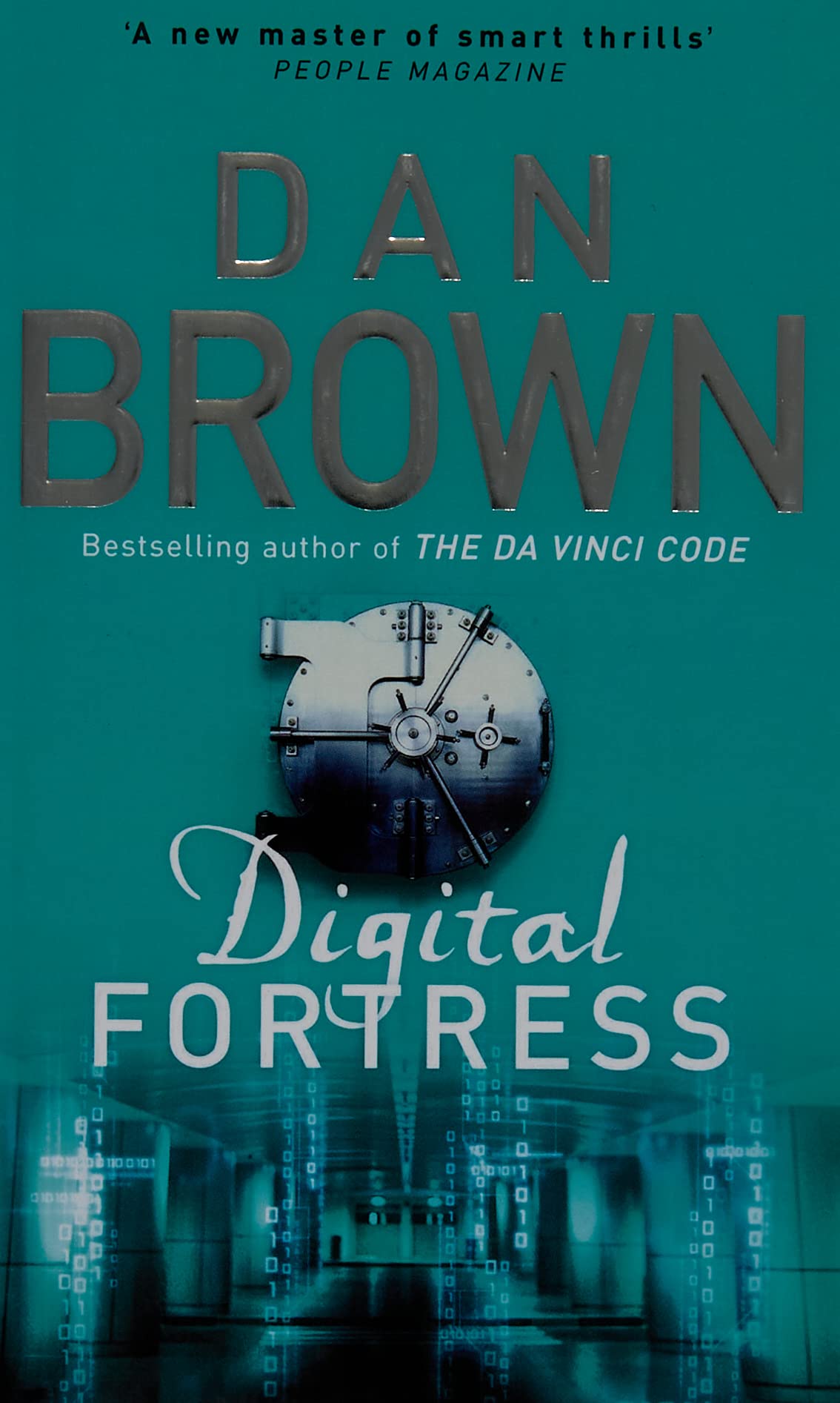
To mitigate these risks, best practices for password-based authentication include:
- Strong passwords: Utilizing a combination of uppercase and lowercase letters, numbers, and symbols.
- Password complexity requirements: Enforcing minimum password length and complexity.
- Password rotation policies: Requiring users to change their passwords regularly.
- Password managers: Encouraging users to utilize password managers to generate and store strong, unique passwords.
2. Multi-Factor Authentication (MFA):
MFA enhances security by requiring users to provide two or more authentication factors. This significantly reduces the risk of unauthorized access, even if one factor is compromised. Common MFA combinations include:
- Password + OTP (sent via SMS or generated by an authenticator app)
- Password + Biometric authentication (fingerprint or facial recognition)
- Password + Security key (physical USB device)
MFA provides a substantial improvement in security without significantly impacting user experience. It’s widely considered a best practice for securing sensitive accounts and systems.
3. Biometric Authentication:
Biometric authentication utilizes unique biological characteristics to verify identity. This method offers a high level of security and convenience, as it eliminates the need for users to remember passwords or carry physical tokens. Common biometric authentication methods include:
- Fingerprint scanning: Captures and analyzes the unique patterns of ridges and valleys on a fingertip.
- Facial recognition: Identifies individuals by analyzing facial features, such as the distance between the eyes, nose, and mouth.
- Iris scanning: Scans the unique patterns of the iris, the colored part of the eye.
- Voice recognition: Analyzes the unique characteristics of a person’s voice.
- Behavioral biometrics: Analyzes user behavior patterns, such as typing speed, mouse movements, and gait, to identify and authenticate users.
While biometric authentication offers strong security, it also raises privacy concerns due to the collection and storage of sensitive biological data.
4. Certificate-Based Authentication:
Certificate-based authentication relies on digital certificates to verify the identity of users, devices, or systems. These certificates are issued by a trusted Certificate Authority (CA) and contain information about the entity being authenticated, along with a digital signature that verifies the certificate’s authenticity.
Certificate-based authentication is commonly used for:
- Website authentication (HTTPS): Ensures that users are connecting to a legitimate website.
- VPN authentication: Verifies the identity of users connecting to a virtual private network.
- Device authentication: Authenticates devices connecting to a network or system.
5. Token-Based Authentication:
Token-based authentication utilizes physical or digital tokens to verify identity. These tokens generate one-time passwords (OTPs) or contain cryptographic keys that are used to authenticate the user. Common types of tokens include:
- Hardware tokens: Physical devices that generate OTPs.
- Software tokens: Authenticator apps that generate OTPs on mobile devices.
- Security keys: USB devices that contain cryptographic keys used for authentication.
Challenges in Authentication Systems
Despite the advancements in authentication technology, several challenges remain:
- Usability vs. Security: Balancing the need for strong security with a user-friendly experience can be difficult. Complex authentication methods can be cumbersome and frustrating for users, leading to poor adoption rates.
- Phishing Attacks: Phishing attacks continue to be a major threat, as they can bypass even the strongest authentication systems if users are tricked into revealing their credentials.
- Compromised Credentials: Stolen or compromised credentials remain a significant cause of data breaches.
- Biometric Data Security: The security and privacy of biometric data are critical concerns. Biometric data breaches can have severe consequences, as biometric identifiers are difficult or impossible to change.
- Evolving Threats: Cybercriminals are constantly developing new and sophisticated attack methods, requiring authentication systems to adapt and evolve to stay ahead of the curve.
Future Trends in Authentication
The future of authentication is likely to be shaped by several emerging trends:
- Passwordless Authentication: Eliminating passwords altogether in favor of more secure and convenient authentication methods, such as biometric authentication and FIDO2.
- Adaptive Authentication: Adjusting the authentication requirements based on the user’s risk profile, location, device, and behavior.
- Decentralized Identity: Empowering users to control their own digital identities and data, rather than relying on centralized identity providers.
- Continuous Authentication: Continuously verifying the user’s identity throughout a session, rather than just at the initial login.
- Artificial Intelligence (AI) and Machine Learning (ML): Utilizing AI and ML to detect and prevent fraudulent authentication attempts, analyze user behavior patterns, and improve the overall security of authentication systems.
Conclusion
Authentication systems are a critical component of modern security infrastructure. As the threat landscape continues to evolve, organizations must adopt robust and adaptable authentication methods to protect their valuable assets and data. By understanding the different types of authentication systems, their strengths and weaknesses, and the emerging trends, organizations can build a strong and resilient authentication strategy that effectively mitigates the risk of unauthorized access and data breaches. The journey towards a more secure digital future hinges on the continuous improvement and evolution of authentication technologies.
FAQ
Q1: What is the difference between authentication and authorization?
A: Authentication verifies the identity of a user, while authorization determines what resources the user is allowed to access. Authentication answers the question "Are you who you claim to be?", while authorization answers the question "What are you allowed to do?".
Q2: What is Multi-Factor Authentication (MFA)?
A: MFA requires users to provide two or more authentication factors to verify their identity. This significantly reduces the risk of unauthorized access, even if one factor is compromised.
Q3: Is biometric authentication more secure than password-based authentication?
A: Generally, yes. Biometric authentication is often more secure because it relies on unique biological characteristics that are difficult to forge or steal. However, biometric data security is a critical concern.
Q4: What are some best practices for password security?
A: Use strong, unique passwords, enable MFA, avoid reusing passwords across multiple accounts, use a password manager, and be wary of phishing attacks.
Q5: What is passwordless authentication?
A: Passwordless authentication eliminates the need for passwords altogether, relying on more secure methods like biometric authentication, security keys, or magic links.
Q6: What is Adaptive Authentication?
A: Adaptive authentication adjusts the authentication requirements based on the user’s risk profile, location, device, and behavior.
Q7: What are the risks associated with biometric authentication?
A: The main risks are related to the security and privacy of biometric data. A biometric data breach can have severe consequences, as biometric identifiers are difficult or impossible to change. There are also concerns about potential biases in facial recognition algorithms.
Q8: How can I improve the security of my online accounts?
A: Enable MFA wherever possible, use strong and unique passwords, be cautious of phishing attempts, and keep your software and devices up to date.
Q9: Is SMS-based OTP a secure form of MFA?
A: While better than no MFA, SMS-based OTP is considered less secure than other methods like authenticator apps or security keys due to the possibility of SIM swapping attacks.
Q10: What is FIDO2?
A: FIDO2 is an open authentication standard that enables passwordless authentication using security keys or platform authenticators (like fingerprint scanners or facial recognition) built into devices.

